Advantages of PDF files – Why Do We Use PDF?
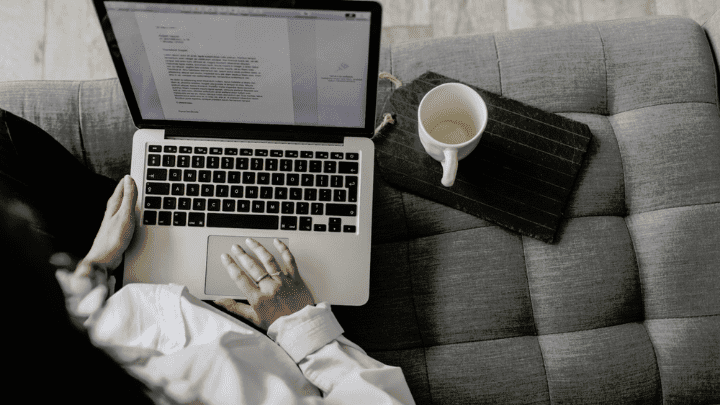
Source: pexels
For professional use as well as personal purposes, PDF files are used universally for all sorts of purposes. So it seems obvious that they’ve got specific advantages over alternative formats which give them the edge in a range of scenarios.
Of course, unless you’ve done some digging, you might not really know the reason behind the enduring popularity of PDFs. To that end, let’s pick apart this ever-present file type, find out what makes it tick, and talk about the various perks and applications it offers to modern users.
A Brief History of PDFs
In 1993, Adobe Systems Incorporated invented the Portable Document Format (PDF). They created it to address the need for consistent viewing of important documents across different hardware platforms, operating systems, and applications.
The first version of this format provided a way to access documents without having specific fonts or software installed on the computer used. Over time, it has evolved into much more than just an alternative file type; it is now commonly used as a secure document-sharing platform due to its encryption capabilities and digital rights management features.
Today, millions of people around the world trust PDFs for everything from business communications such as contracts or reports to personal projects like photo albums or newsletters. This reliability makes them invaluable tools that are essential in any modern business environment.
The Benefits of PDF Files for Business Communication
PDFs are an essential format when it comes to business communication. Not only do they enable you to share documents quickly and easily, but also allow you to maintain control over the file contents by safeguarding against unauthorized changes or alterations.
Additionally, you can compress PDF files into smaller sizes without any conspicuous loss in quality, making them ideal for sending large documents via email or other digital sharing platforms.
Furthermore, with features such as password protection and encryption capabilities built-in, businesses can ensure their confidential information remains secure during transfer or storage, preventing fraud in the process. No matter which device a user uses at the receiving end, whether a desktop, laptop, tablet, or smartphone, the document will look exactly how intended, even after a user opens it on different systems since all formatting options remain intact within a PDF file type.
How PDFs Make File Sharing and Collaboration Easier
PDFs make it easy to share and collaborate on documents, both within an organization or with external teams.
With the help of cloud-based services such as Adobe Acrobat DC and its competitors, users can securely store and access their files from anywhere at any time. This makes it much more convenient for team members to work together in real-time, without having to worry about version control issues, since the file remains unchanged even after multiple updates are made by different people working on a single document simultaneously.
Moreover, annotations allow colleagues who are located far apart geographically to communicate easily through comments added directly into a PDF file. This allows them to add notes or questions that other stakeholders can view when they open up the document again later on.
By leveraging these features of PDFs, businesses around the world have been able to save precious resources while improving efficiency. And as the presence of cloud-powered capabilities implies, it’s also evidence of how this format has been able to adapt and change along with a range of technological evolutions over the decades. This suggests that it will remain relevant today, tomorrow, and in years to come as well.
Portable Document Format: An Ideal Solution for Smaller Companies with Limited Resources
For smaller businesses, PDFs can offer a cost-effective solution to their document needs. Unlike other file types that require proprietary software or more expensive editing programs, the Portable Document Format is free and all operating systems widely support it. This makes it ideal for businesses that are on tighter budgets since there’s no need to pay extra licensing fees or invest in new hardware just so they can access certain features of another format type.
Furthermore, PDF files are highly versatile, as they allow users to create documents from scratch using templates, or convert existing images and documents into this universal standard without compromising on the quality of the output file. So whether you want to harness a paycheck stub PDF form for payroll management, or you’re keen to put together a brochure for a product launch, this file type is a loyal ally.
Making the Most Out of Digital Forms Using Fillable PDFs
Fillable PDF forms are a great way to streamline processes that require collecting and verifying information. This type of file format allows businesses to create digital versions of paper documents such as job applications, surveys, or invoices without having to manually enter data into each field.
What’s more is that with built-in validation rules, users can be sure all fields have been filled out correctly, and you can automatically alert them when something has gone wrong. This eliminates tedious manual checking for errors and saves time in the long run.
Since these forms are stored online, they can easily be updated as needed, which is a handy feature for businesses that regularly need to roll out new policies or regulations.
Simplifying Your Printing Workflow with Customized Print Settings in a PDF File
Printing documents can be time-consuming and costly for businesses. Fortunately, the Portable Document Format makes this process much easier by allowing users to easily customize print settings from within the file itself. This means that you no longer need to make changes manually every time you want to print something. Instead, just select your desired options before hitting ‘print’ and everything will be taken care of.
Also, when printing multiple copies of a document, it’s possible to set up page ranges so you only print certain sections, which saves both paper resources as well as money on printer ink cartridges. With these features built into PDFs, it has never been easier or more efficient for businesses large or small to manage their printing needs.
Enhancing Your Brand Identity Through Professional-Looking Documents
Having a professional and consistent look across all your company’s documents is essential for creating a strong brand identity.
PDF files are an excellent way to ensure this since they allow you to use the same design elements such as logos, fonts, or colors in multiple documents without having to manually change them each time. This not only saves valuable resources, but also increases consistency, so it’s a great way of presenting yourself professionally.
Better yet, users can customize their print settings within the file itself when printing out hard copies. With features like page orientation or scaling available, it makes it straightforward for businesses to create well-formatted documents that accurately reflect their brand image, no matter which output device they use.
Designing Interactive Content With No Compatibility Concerns
Dynamic PDFs are a great way for businesses to create engaging and interactive documents that can be used across multiple platforms. This type of file format allows users to embed multimedia elements such as audio, video, or animation into their files, without having to worry about compatibility issues, since the content will remain intact even when opened in different systems.
Moreover, due to their mobile-friendly nature, dynamic PDFs also make it simpler for companies who need to access their information from smartphones or tablets. This applies advantages for both internal use and customer-facing distribution of this file type, as a mobile-first approach is critical today.
Leveraging Signatures to Streamline Approvals Processes
Electronic signatures are the norm in many modern businesses, and with signature-enabled PDF files businesses can easily collect legally binding eSignatures without having to exchange physical documents or wait on snail mail deliveries.
The result is that it’s a more efficient and cost-effective process, as there is no need for additional paper resources or the chance of protracted delays due to delivery hold-ups.
Furthermore, these types of files also allow users to track every signatory within a single document. This guarantees that all required approvals have been received before any further action is taken, which is an essential feature in any organization that relies heavily on paperwork being completed properly and in a timely manner.
Automating Records Management Systems and Compliance Requirements By Generating Metadata In PDF Files
Most organizations need to comply with certain regulations and maintain up-to-date records, so generating metadata in PDF files can be a great way of catalyzing this process.
This feature allows users to automatically add information such as dates, author details, and version numbers into the document itself when it is saved, which is a real efficiency game-changer.
Since you can track all changes within the same file type, any revisions you make down the line will also be documented. This is a godsend for companies who need unambiguous audit trails, as well as to ensure their documents remain compliant with industry standards from moment to moment.
Final Thoughts
It should be clear that PDFs are here to stay and for good reason. They are hugely impactful in all sorts of business contexts and are also simpler and more secure than the competition, so there’s no need to worry about whether or not you should keep using them in the face of alternative options.
Subscribe to our newsletter